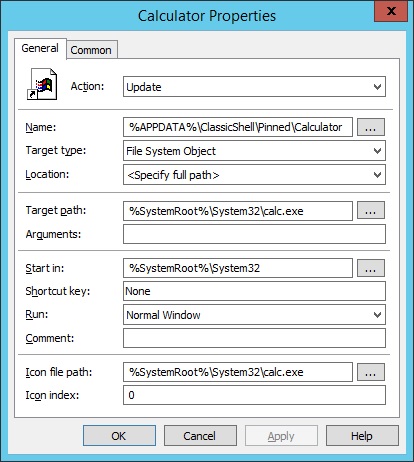Boy do I sure feel like a dumbass sometimes. I researched and wrestled with this damn issue for a week or more only to find out that I had come across the answer to this problem about a dozen times but was looking in the wrong freaking spot. For whatever reason, when people were referring to disabling the mouse pointer shadow, I immediately thought of the place in windows System Properties > Advanced Tab > Performance > Settings > Visual Effects Tab > “Show shadows under mouse pointer” but that wasn’t fixing my problem and now I know why. Here’s the whole story.
I’ve got a mix of around 100 Neoware CA19, CA21, and HP T5145 thin clients, all with 128MB of flash running HP ThinPro build T3X31012 and rdesktop version 1.6.0 that I’ve been testing with on Server 2012 and this was a major problem. I was just about finished locking down this 7 server RDS deployment I’ve been working on and when I had my first few users start to log in to test everything, they had no mouse cursor, fucking awesome!
At first, I thought this may have been a VMware tools problem, so I had reinstalled it and had scoured all the forums there, trying various different little tweaks, registry keys, and what have you, but that was only the beginning. Then I tried adjusting the various RDP settings on the thin client with no luck. I tried all the different things on the various Windows forums and still no luck. I got to know all the ins and outs of HP’s thin client architecture, their use of the Manticore registry, config files and everything that goes along with it and how it all works.
Continue reading “Server 2012 – RDesktop: Fix Disappearing Mouse Cursor with Group Policy”