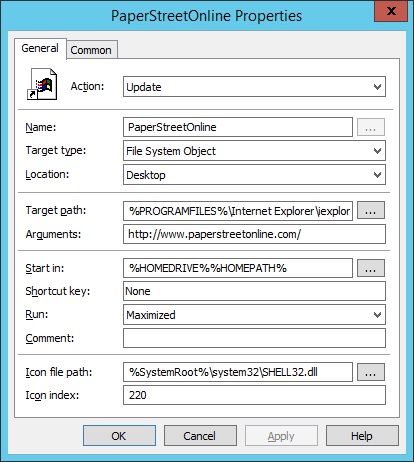One annoying thing that happens a lot in Windows is the odd window size in Internet Explorer when clicking on any URL type shortcut icon. Unfortunately, with the URL type shortcuts, there’s not really a way to guarantee how the window size will be positioned every time as most of the time it goes by your previous IE window’s state but we all know there are scenarios where that isn’t always the case.
Here’s a good way to create an always maximized desktop shortcut to some website via Group Policy Preferences and you can either give it a custom desktop icon or use the example below to browse the system icons:
User Configuration > Preferences > Windows Settings > Shortcuts Right-click Shortcuts > New > Shortcut Action: Update Name: PaperStreetOnline Target type: File System Object Location: Desktop Target path: %PROGRAMFILES%\Internet Explorer\iexplore.exe Arguments: http://www.paperstreetonline.com/ Start in: %HOMEDRIVE%%HOMEPATH% or %USERPROFILE% Run: Maximized Comment: Kick Ass! Icon file path: %SystemRoot%\system32\SHELL32.dll Icon index: Just pick one